因為想令Final Year Project
成為一個比較厲害的計劃
所以就開始左研究WPF
Window Presentation Foundation(WPF) 係Microsoft 的.NET Framework 3.0的其中一部份
係一種新的介面技術,而WPF/E 更傳說中可以係不同的OS中開啟.當然我係唔清楚的...
因現時用的OS都係Window XP.它是範指XAML 係一些似XML Code + JavaScript的東西.|
所以就只有信住先!!!
一開始的時候以為就此這裡按那裡按就可以學懂= w =
但這種想法真是不要得.
(然而,有時候係滿有效的.e.g. PowerPoint)
最後,上了官網看Video,除了官網也找了一些參考資料.
當中學懂了其實與HTML寫的Code也相差不多.
Expression Blend就只係一個好用介面去Generate XAML
最終的問題就出現了.如果我製作了一個Application係想與MYSQL作連繫時
那又用不到平時在C#中拉入的DLL.
難道一就要用XML出Data,二就要用SQL 2005作Database.
這是Microsoft的吃錢方法嗎!?
參考資料:
http://blogs.msdn.com/expression/articles/543834.aspx
http://www.contentpresenter.com/
I want my FYP be a powerful Project.
So I started to studying WPF.
Window Presentation Foundation(WPF) is a part of .NET Framwork 3.0 in Microsoft Product.It is a new technique to develop the user interface.And It seem like can excute in difficult OS.Of course, I don't know this clearly.
Because I just use Window XP be my computer's OS.It use XAML that look like XML Code + Javascript.
When I start to study WPF, I think I can only try every thing. So that I can know how to develop a application.
But It is very wrong.
(However, It's work in sometime.e.g. PowerPoint)
Finally, I visit the offical Website and watch the tutorial video.
Except the offical Website,I find some reference website.
In the current, I know that It is similar to HTML Code.
Expression Blend is just a billiant interface to generate XAML.
Follow this,I have some question appeared.
If I have develop a application was connected with MYSQL,It can't use the extensible tool like DLL .
Is it possible that I need to use XML to generate data or I need to use SQL 2005 be the database?
Is that how Microsoft get more money!? = ="
Reference Resource
http://blogs.msdn.com/expression/articles/543834.aspx
http://www.contentpresenter.com/
Saturday, March 1, 2008
WPF學習資源 WPF Learning Resource
Posted by
天狼星 Sirius
at
4:34 PM
![]()
部落分類 Labels: Visual C#, Visual Studio 2008 Expression, Window Presentation Foundations(WPF), 介面設計 Interface Design, 程式語言 Program Code, 線上教學 Online Tutorial
Subscribe to:
Post Comments (Atom)




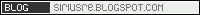
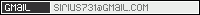




0 回覆 comments:
Post a Comment