昨日在Expression Blend 入面設定左一個Window介面(上圖)
本來以為Blend就只可以用CRC同XML去Get Data
後來發現只要在C#中加入Reference的MySql.Data
在Code的部分加入using
而取Data 部份就如平常時一樣就行了...= ="
只不過事實係Blend的確就只有XML 與 CRC
因Blend只不過係為了Designer而誕生的
而Programming部份就同平時開Window Form一樣
家中的512MB RAM,可以支持到同時開Expression Blend與Visual C# 2008
可算係奇蹟!!! > w <
利用XAML作介面設計,Visual C# 去作Function設計
新的介面設計真不錯.
因把Designer同Programmer的工作分得更清楚.
在FYP中,有部份係關於WebSite的.
係今日的討論之下,
作自動產生的頁面
要視乎物件本身的數量.
物件本身又含有大量資訊的話.
開一個資料庫儲存該物件的資訊係一個不錯的選擇.
e.g Exhibtion Center - >Event - > Company - > Company Detail
- > Product List
- > Booth - > Company ID
而我覺得有大量的Company 的資訊出現
那麼一個Company 就要一個 Database
註: 這就只不過是個人見解!!! XD
I have designed a Window Application Interface in yesterday.
The original thought is Blend only can use CRC or XML to get Data.
Afterward I find that you just need to add reference MySql.Data in C# Solution.
In the Code, Add "using MySql.Data".
And the part of code you get data is just same to the ordinary coding...= ="
The truth is Blend can use XML & CRC only.
Because Blend is only build for Designer
and the Programming part is just like you coding in peacetime.
The 512MB Ram in my home can support to open Expression Blend and Visual C# 2008.
It's a miracle!!! > w <
The new user interface design method is really okay.
Use XAML to design the interface and use Visula C# to design the function.
It make the duties of designer and Programmer be more distinct.
In the website of FYP, We discuss how a page was generated automatically.
It's care about the amount of the object.
If the object contain many information,Creating a database is a good choice.
e.g Exhibtion Center - >Event - > Company - > Company Detail
- > Product List
- > Booth - > Company ID
I think there have many company detail is appeared.
So we need to create a database for each company.
P.S : It is just my view!!! XD
Tuesday, March 4, 2008
FYP 研究記錄 FYP Studying Record
Posted by
天狼星 Sirius
at
6:11 PM
![]()
部落分類 Labels: Expression Blend, MySql, Visual C#, Visual Studio 2008 Expression, Window Presentation Foundations(WPF), 介面設計 Interface Design, 學習小記 Learning Record, 程式語言 Program Code
Subscribe to:
Post Comments (Atom)

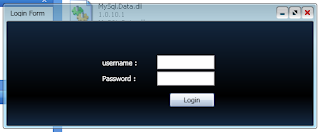
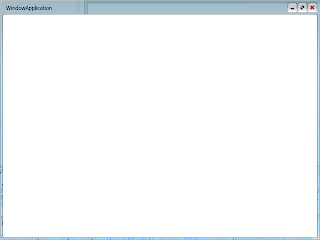



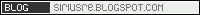
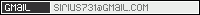




0 回覆 comments:
Post a Comment