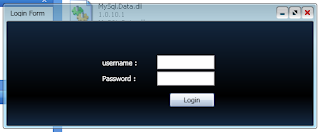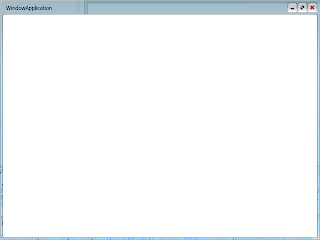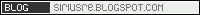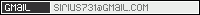學園奇諾2-GAKUEN KINO-
學園奇諾2-GAKUEN KINO-
書籍作者 : 時雨沢恵一
插畫師 : 黑星紅白
種類 : 輕小說
內容簡介:
「我說木乃,妳稍微停一下腳步,身體往左邊轉七十二度,臉抬高十四度後露出微笑,並且做出V字形的手勢好嗎?」漢密斯突然說出這樣的話。「為什麼?」「別問那麼多啦。」於是木乃在莫名其妙的情況下,照漢密斯說的轉身並做出V字形的手勢。「像這樣嗎?」「沒錯,笑一個--」「可以了喲,木乃。」聽到漢密斯這麼說便把手放下的木乃,一面往前走一面理所當然地詢問。「那到底是在幹嘛啊,漢密斯?」「祕密--以後看起來還有得忙了呢。」「忙什麼?」「祕密。」--這是人類木乃與會說話的手機吊飾漢密斯的學園故事第二彈。
(c)2007 KEIICHI SIGSAWA
[本人正在攻略此書中]
(後續...)
Saturday, March 29, 2008
學園奇諾2-GAKUEN KINO-
Posted by
天狼星 Sirius
at
2:47 AM
0
回覆 comments
![]()
部落分類 Labels: 書籍介紹 Book Recommendations
日常小記 Livelihood Record
在星期四,負責我組的阿Sir 原來好似要移民,
9/4 就會離職,而FYP 到時候會有新的阿Sir 去handle .
認識了這個阿Sir 2年半. 雖然唔係太耐的時間.
但阿Sir 都算可以, 以相對於某lecturer好好多.
至少在其身上都學了不少. 由Network 至 IPPhone.
當然IPPhone明好多, 一來阿Sir都教得好, 二來是自己喜歡的東西.
ASP也是開始學到的東西.
而這個阿Sir 係我比較認識得多的lecturer.
希望在9/4之前做到一些似樣的野比阿Sir睇.
Posted by
天狼星 Sirius
at
2:01 AM
0
回覆 comments
![]()
部落分類 Labels: 事件 Event, 日常小記 Livelihood Record
Monday, March 24, 2008
FYP 傳檔部份 FYP Convertion Part
FYP的Upload Video File部份
因怕用戶的格式不乎
就引申出Conversion的步驟
之前的實戰部份就只是在一個C# Window Form中建做
但在WPF的情形下,Process的EventHandler所叫喚的Function入面的物件
會出現一個Exception
InvalidOperationException was unhandled:
The calling thread cannot access this object because a different thread owns it.
這個時候,就要用Dispatcher.
在英文網站上看,係用於管理在等候的工作事項for一些特定的Thread.
辦法如下:
1.加 namespacing
using System.Windows.Threading; // Dispatcher,DispatcherPriority
2.用這個包住該物件
this.Dispatcher.BeginInvoke(
DispatcherPriority.Normal,
(DispatcherOperationCallback)delegate(object arg){
// HANDLED ON UI THREAD
this.outputTextBox.Text += e.Data + "\r\n";
return null;
},null);
除此之外,在WPF也用了OpenFileDialog作選擇Video File去Upload
到此地步,問題就出現了.
上載Video的部份可以係用
WebClient上載or用FTP上載
WebClient的問題係FileSize的即使set左,
但通常就只可用於上載圖.
用FTP上載而引申出來的問題就較多.
要為求有安全性及上載到user各自的空間
就要在新增用戶的地方加入增建FTP Account.
但Window IIS的FTP就要用API才可新建,
而Linux的就可用Command去新增.
故此,OS就是一個問題.
其二,就係連接時間的問題,
當File的Size大,相對所要用的時間就較多,
故要set定user所有的空間大小.
而且File也要較小,才可以快速用於Streaming Server作Streaming Video.
這些問題都要放完Easter假之後快速辦好才可行!!!
[Kirupa - Using the Open File Dialog Window]
http://www.kirupa.com/net/using_open_file_dialog_pg1.htm
[Thou Shalt Not Break the Golden Rule of Windows Multithreading. Or, Why the Dispatcher Rocks]
http://blogs.msdn.com/wpfsdk/archive/2007/01/30/thou-shalt-not-break-the-golden-rule-of-windows-multithreading-or-why-the-dispatcher-rocks.aspx
Posted by
天狼星 Sirius
at
9:23 PM
0
回覆 comments
![]()
部落分類 Labels: Visual C#, Visual Studio 2008 Expression, Window Presentation Foundations(WPF), 介面設計 Interface Design, 學習小記 Learning Record, 程式語言 Program Code, 線上教學 Online Tutorial
Sunday, March 23, 2008
*生命的轉捩點 The turning point in life
在上星期,滿心歡喜的收到HKUST的Conditional offer.
但不懂得應否要開始去努力,
最主要的係唔清楚能做到Credit的機會率有多大.
而現在的情況係事情比時間還要多.
- 為別人整Flash的Gallery
- FYP的消極情況
- IVE接著下來的功課加測驗
- 整公司網站
在這樣的情況下,自己又可以支持下去多久呢!?
毅力+意志+努力又能否令我有能力走下去呢!?
最重要的係我又會否再一次迷失自我,
而令失去的比押下的賭注的還更多.
Posted by
天狼星 Sirius
at
4:51 PM
0
回覆 comments
![]()
部落分類 Labels: 事件 Event, 日常小記 Livelihood Record
Friday, March 21, 2008
FFMPEG 實戰攻略 FFMPEG
在研究過FFMPEG過後,之後就是實戰了.
在Google上搜尋,相關的資料實在少之又少.
要用C#去取在console中的運作的方法有兩個
1.改寫FFMPEG的程式
2.用Process去取FFMPEG的資訊
由於時間比較少的情況下,就只好用2的方法.
因FYP就不是只有這方面的研究.
用Process的方法是快而且比較簡易
要註意的是: ffmpeg出的方式係以StandardError
而且危險的係如果輸出的Message係少左的.
程式本身就會變得唔完整.
所以要令程式運行99.9%成功的.
就要在check 輸入的變數上花一些功夫.
在此後,就要開始研究關於上載Video至Server的問題!!!
P.S. : 因要加速開發速度,故英文版會以google作翻譯.其後,會作修正!!!
After having studied FFMPEG, followed by live combat.
On Google search, the relevant information is scanty.
using C# to get the infomation in the console program in two ways:
1. Rewrite the FFMPEG program
2. FFMPEG fetch information by using Process
Because of the lack of time, I just use the method 2.
FYP is not only research in this area.
Process method is faster and simpler.
It should be noted that: The output of ffmpeg is using StandardError.
And it is dangerous if the output of the Message is not find.
the program will become incomplete.
So to make programs run 99.9% successful,
It is necessary to check the input variables in spending some effort.
In the following, to begin research on upload Video to Server Problem!
PS: Due to accelerate the speed of development, the English translation will be made by google.Subsequently, the amendment will be made.
Posted by
天狼星 Sirius
at
11:00 PM
0
回覆 comments
![]()
部落分類 Labels: FFMPEG, Visual C#, Visual Studio 2008 Expression, 學習小記 Learning Record, 程式語言 Program Code
Thursday, March 20, 2008
FFMPEG 學習小記&資源 FFMPEG Learning Record + Resource
近期開始製作FYP的轉檔的部份
最先就以為只有VideoEdit
才滿足到這個欲望...
VideoEdit Mobile
一個用來Convert Video的ActiveX
而且有Sample給予建設一個自己的Convertor介面
可惜的是它並不是免費的.
其後大約半個月,就找到好幾個Console版的Convertor
FFMPEG, MENCODER, MP4BOX.
但本人就只係試FFMPEG
見效果也不錯
以下係介紹:
FFmpeg是一個免費開放原碼的軟體,
可以執行音訊和視訊多種格式的的錄影、轉檔、串流功能,
也支援對電視卡即時編碼
官方網站: ffmpeg
原碼下載: Here
FFMPEG的Compile手法係以Linux的OS作背景的.
只有Linux的Terminal才可以安裝FFMPEG.
如果各下係Linux, RedHat, Fedora的用戶
可用奇想空間的方法去建立自己的FFMPEG.
Command Sample ( wmv to 3gp) :
ffmpeg -i source.wmv -s qcif -r 20 -ac 2 -ar 22050 -b 200k -ab 64k -vcodec mpeg4 -acodec libfaac output.3gp
ffmpeg參數設定
-L license
-h Help
-formats 顯示可用格式
-f 強制輸出格式
-title 設置標題
-author 設置作者
-copyright 設置版權
-comment 設置評論
-i 輸入File
(指定Path要加"")
-y 覆蓋同名輸出File
影片設定
-bitexact 使用標準Bit Rate
-vcodec 使用encoder
-s 指定分辨率
-r 設定FrameRate
-b 指定壓縮Bit Rate
-qscale 以質量为基礎的VBR,取值0.01-255
-qmin 設定最小質量,與-qmax(設定最小質量)共用
-sameq 使用和來源同樣的質量
聲音設定
-acodec 設計聲音的encoder
(註: 可用ffmpeg -formats 查看支援的encoder)
-ac 設定聲道:1為單聲道,2為立體聲
-ar 設定聲音声音Hz
-ab 設定聲音BitRate
-vol 設定音量
附加設定
2>log.log 把ffmpeg輸出的未串紀錄在log.log, 2為不顯示在cmd中.
[奇想空間: 泛用型 ffmpeg 安裝攻略]
http://blog.comicparty.com/post/1/352
[Window使用者用的FFMPEG]
http://ffdshow.faireal.net/mirror/ffmpeg/
[FFMPEG詳細使用方法]
http://www.lougoo.com/blog/article.asp?id=674
Posted by
天狼星 Sirius
at
11:31 PM
0
回覆 comments
![]()
部落分類 Labels: FFMPEG, 學習小記 Learning Record, 程式語言 Program Code, 線上教學 Online Tutorial
Sunday, March 16, 2008
SiriusPhoto v2.0 is out now SiriusPhoto v2.0 誕生
SiriusPhoto v2係昨日誕生了
這個Flash中,最喜歡的就係Loading的地方
因大字型表演進度
也吸收了別人意見
所以在SiriusPhoto v3
應該會有的設計有:
a.半透明的Description
b.更多的Object可供觀看
c.無限的可能性...XD
SiriusPhoto就此停下腳步先
因接下來的時間係勤奮努力的時間了
Assignment,測驗,考試會接踵而來
因所用的時間係必須的
所以SiriusPhoto v3就要7-8月才開始再製計劃
(敬希期待!!!)
SiriusPhoto v2 was born in yesterday.
In this Flash, My fav. part is the Loading part.
Because I have used a huge text to show the progress.
Also,I have absorbed some guy's opinion.
So that the Design of SiriusPhoto v3 will have,
a.Translucent Description
b.More Object for preview
c.infinite possibility
The Development of SiriusPhoto just stops right now.
The following time that I should be hard-working to prepare the assignment,the test and the examination.
So What I need is Time.
SiriusPhoto v3 may be started to redesign at July or August.
(This will be Coming soon!!!)
Posted by
天狼星 Sirius
at
10:13 PM
0
回覆 comments
![]()
部落分類 Labels: Flash, 介面設計 Interface Design, 個人製作 Personal Work, 程式語言 Program Code
Friday, March 7, 2008
3D 學習小記 3D Studying Record


因時常見別人的3D動畫好正
而且這已係很久之前就想學的事
加上今日興起之下
於是用學校借來的[3DsMax極速補丸]來學
然而,係HKPC學的就只係基本的製作
而那個Course又不是專學3D的
不過,應該5月過後會吸收更多這方面的知識
因考試過後IVE的HD就完...
到時就係找工,上Course的好時機
幸運的話,也許升上大學就好了!!!
(應該是期待,還是過於理想主義!?)= ="
今日主要係學了如何用mental ray來作Render
普通就這樣render會出一張一點都不像真
用了mental ray 就會比較真實一點
而好像還有其他外掛可用來把object像真一些
同時也理解了如何把Line變曲線
只要用係Modify面板中的Fillet就可以加點同時出曲線.
Coz I always watch some greatful 3D Animation.
And I want to learn 3D for a long time ago.
Under today with the rise, I use [3DsMax 極速補丸] that the book I borrowed from IVE
However, the study of HKPC only on the basic skill
and the course is not specialized on 3D study.
I will absorb more knowledge in this area after May
Because the High Diploma course is end after I have finished the examination in IVE.
After that, it is a good time to find a job and join the course.
If I am lucky, maybe I can study in University.
(Should I looking forward to, or am I too idealistic!?)
Today, I have learnt how to use mental ray to render the 3D Model.
In Normal, The picture is not realistic when I render the 3D object.
If I use mental ray, It will be more real.
That's seem like having more Plug-in tool to render the 3D object in other style.
Also, I have learnt how to turn the line to be Curve.
You just need to use "Fillet" in the modify interface to add more point.
At the same time, the curve will appear.
Posted by
天狼星 Sirius
at
10:13 PM
0
回覆 comments
![]()
部落分類 Labels: 3DsMax, 學習小記 Learning Record
Tuesday, March 4, 2008
FYP 研究記錄 FYP Studying Record
昨日在Expression Blend 入面設定左一個Window介面(上圖)
本來以為Blend就只可以用CRC同XML去Get Data
後來發現只要在C#中加入Reference的MySql.Data
在Code的部分加入using
而取Data 部份就如平常時一樣就行了...= ="
只不過事實係Blend的確就只有XML 與 CRC
因Blend只不過係為了Designer而誕生的
而Programming部份就同平時開Window Form一樣
家中的512MB RAM,可以支持到同時開Expression Blend與Visual C# 2008
可算係奇蹟!!! > w <
利用XAML作介面設計,Visual C# 去作Function設計
新的介面設計真不錯.
因把Designer同Programmer的工作分得更清楚.
在FYP中,有部份係關於WebSite的.
係今日的討論之下,
作自動產生的頁面
要視乎物件本身的數量.
物件本身又含有大量資訊的話.
開一個資料庫儲存該物件的資訊係一個不錯的選擇.
e.g Exhibtion Center - >Event - > Company - > Company Detail
- > Product List
- > Booth - > Company ID
而我覺得有大量的Company 的資訊出現
那麼一個Company 就要一個 Database
註: 這就只不過是個人見解!!! XD
I have designed a Window Application Interface in yesterday.
The original thought is Blend only can use CRC or XML to get Data.
Afterward I find that you just need to add reference MySql.Data in C# Solution.
In the Code, Add "using MySql.Data".
And the part of code you get data is just same to the ordinary coding...= ="
The truth is Blend can use XML & CRC only.
Because Blend is only build for Designer
and the Programming part is just like you coding in peacetime.
The 512MB Ram in my home can support to open Expression Blend and Visual C# 2008.
It's a miracle!!! > w <
The new user interface design method is really okay.
Use XAML to design the interface and use Visula C# to design the function.
It make the duties of designer and Programmer be more distinct.
In the website of FYP, We discuss how a page was generated automatically.
It's care about the amount of the object.
If the object contain many information,Creating a database is a good choice.
e.g Exhibtion Center - >Event - > Company - > Company Detail
- > Product List
- > Booth - > Company ID
I think there have many company detail is appeared.
So we need to create a database for each company.
P.S : It is just my view!!! XD
Posted by
天狼星 Sirius
at
6:11 PM
0
回覆 comments
![]()
部落分類 Labels: Expression Blend, MySql, Visual C#, Visual Studio 2008 Expression, Window Presentation Foundations(WPF), 介面設計 Interface Design, 學習小記 Learning Record, 程式語言 Program Code
Saturday, March 1, 2008
WPF學習資源 WPF Learning Resource
因為想令Final Year Project
成為一個比較厲害的計劃
所以就開始左研究WPF
Window Presentation Foundation(WPF) 係Microsoft 的.NET Framework 3.0的其中一部份
係一種新的介面技術,而WPF/E 更傳說中可以係不同的OS中開啟.當然我係唔清楚的...
因現時用的OS都係Window XP.它是範指XAML 係一些似XML Code + JavaScript的東西.|
所以就只有信住先!!!
一開始的時候以為就此這裡按那裡按就可以學懂= w =
但這種想法真是不要得.
(然而,有時候係滿有效的.e.g. PowerPoint)
最後,上了官網看Video,除了官網也找了一些參考資料.
當中學懂了其實與HTML寫的Code也相差不多.
Expression Blend就只係一個好用介面去Generate XAML
最終的問題就出現了.如果我製作了一個Application係想與MYSQL作連繫時
那又用不到平時在C#中拉入的DLL.
難道一就要用XML出Data,二就要用SQL 2005作Database.
這是Microsoft的吃錢方法嗎!?
參考資料:
http://blogs.msdn.com/expression/articles/543834.aspx
http://www.contentpresenter.com/
I want my FYP be a powerful Project.
So I started to studying WPF.
Window Presentation Foundation(WPF) is a part of .NET Framwork 3.0 in Microsoft Product.It is a new technique to develop the user interface.And It seem like can excute in difficult OS.Of course, I don't know this clearly.
Because I just use Window XP be my computer's OS.It use XAML that look like XML Code + Javascript.
When I start to study WPF, I think I can only try every thing. So that I can know how to develop a application.
But It is very wrong.
(However, It's work in sometime.e.g. PowerPoint)
Finally, I visit the offical Website and watch the tutorial video.
Except the offical Website,I find some reference website.
In the current, I know that It is similar to HTML Code.
Expression Blend is just a billiant interface to generate XAML.
Follow this,I have some question appeared.
If I have develop a application was connected with MYSQL,It can't use the extensible tool like DLL .
Is it possible that I need to use XML to generate data or I need to use SQL 2005 be the database?
Is that how Microsoft get more money!? = ="
Reference Resource
http://blogs.msdn.com/expression/articles/543834.aspx
http://www.contentpresenter.com/
Posted by
天狼星 Sirius
at
4:34 PM
0
回覆 comments
![]()
部落分類 Labels: Visual C#, Visual Studio 2008 Expression, Window Presentation Foundations(WPF), 介面設計 Interface Design, 程式語言 Program Code, 線上教學 Online Tutorial